How Flodesk Streamlined My Email Workflow with Form Triggers
- Lisa

- May 5, 2025
- 6 min read
Creating emails the people want to open is a pretty big deal. In fact, it's a huge deal and the most reliable way you have to share information with the people who want to connect with you.
They're the people you most protect and cherish as an artist, business owner, or blogger. Without them, you're at the mercy of algorithms and outside forces. So when I can create beautiful emails that are quick and look like I spent a lot of time designing them, that's a big deal (especially since my people are visual people).
Streamlining your email workflow is also a big deal when you're working by yourself and you need everything you do to be efficient and beautiful. Flodesk has been so easy to use to do this, and one of their newest features that allows forms to act as triggers for automated email workflows has helped me simplify and automate my processes significantly.
There are a lot of steps to making sure everything is automated and I don't have to manually send out a freebie and add someone to my list (something I simply don't have time for). Being human, I sometimes forget a step, and my biggest fear with email is making sure new subscribers received the freebie they signed up for.
More than once, I've forgotten something in my email sequences, leading to frustration and embarrassment on my part. With this new form trigger feature, I am less likely to forget a step and can feel more confident that everything is set up correctly.
Understanding Forms as Triggers
While forms and workflows aren't new in Flodesk, being able to trigger the workflow to start from the form is. Whenever someone fills out my sign-up form, you can set it up to activate a workflow that automatically sends them the freebie and a welcome email.
This automated process means I no longer need to keep tabs on new sign-ups or remember to send the freebies manually. With this feature, I can focus on creating art while feeling confident that all new subscribers are receiving what they signed up for without any extra effort on my part.
Benefits of Using Forms as Triggers
Eliminate Manual Steps: Integrating forms with email workflows removes manual tasks and decreases the chance of mistakes. Thank goodness for that!
Immediate Follow-Up: We live in a world where we expect automation, and when something doesn't pop into our inbox within minutes, we assume something is wrong. Using the form as a trigger for my workflow means a seamless and immediate follow up that makes everyone feel good.
Consistency: Each new subscriber has the same experience when they sign up for my email list, which is important to me as I begin a relationship with a new subscriber. They know I deliver what I promise which helps start our new relationship with trust.
Creating a Form in Flodesk
Creating a form in Flodesk is user-friendly, making it perfect for you as an artist and designer without requiring a marketing background (whew!). So let's jump in and I'll take you along on how to set up the form, connect it to a workflow, and highlight other Flodesk features that enhance my experience along the way.
Step 1: Log into Your Flodesk Account
Begin by logging into your Flodesk account. If you don’t have one yet, I highly recommend checking it out here. Beautiful emails are especially important when your work is visual!
Step 2: Navigate to Forms
Find the "Forms" section in the left-hand menu of your dashboard after logging in.
Step 3: Create a New Form
Click the “Create New Form” button. You will see various options, each designed for different purposes like email collection, workshop sign-ups, or resource downloads. I chose the Full Page with Image to start from.

Once you have selected which form you want to use, you'll choose (or create) a segment, which is like a tag or group that anyone using this form will go into. I started a new segment by typing in what I want my segment to be, then I'll click on the "+Create Botanical Print" option at the bottom. Now my segment is all ready to go!

Step 4: Design Your Form
Flodesk makes it simple to create a visually appealing form. You can adjust colors, fonts, and layouts to match your brand identity, ensuring first impressions are positive. Here's what it looks like when you open it up...

And here's a look after I add my photo and update the text. You'll also want to update the options on the Thank You tab and Settings.

You can even personalize the link preview so when you share a link it has the caption and image you want.

Step 5: Save and Publish Your Form
Once your form is designed and all fields are added, click “Save,” then publish your form. Flodesk will provide you with a unique link to share or embed on your website. You can copy the link and paste it to your social media, or anywhere you'd typically share--you can see my form live if you click this link.

Connecting Your Form to a Workflow
Olay, so now we've got the form set up, let's connect it to an email workflow. This is the part that connects the form to the email that actually sends the freebie. So let's get it going!
Step 1: Create a New Workflow
Head back to the main dashboard and select “Workflows.” Click “Create New Workflow.” You can pick a template or choose to create one from scratch.
Step 2: Set Your Trigger
Select the option to use your form as a trigger and specify the form you've just created. This connection will prompt the entire workflow as soon as someone subscribes via that form.
So, I started this workflow knowing that when someone submitted my form I wanted that to trigger the workflow. You can see on the right, I can choose the form we created above as my trigger.

You won't want a delay for this, you'll want to go straight to an email once triggered that takes them to the free art print. I then move my subscribers into a different workflow for my welcome sequence after I deliver the freebie.
Step 3: Add Your Emails
Next, input the emails you want to include in this workflow. Typically, the first email should be a welcome note, followed by the freebie they signed up for. Personalizing these emails will help you connect better with your audience.
Here's what my email looks like--it's very simple with only the image from the form, a small bit of text, and the link to the free art print.

Step 4: Test Your Workflow
Remember that part where we're human and make mistakes? Yea, this is where you do your testing to make sure it's all working the way you want it. Use a different email address to subscribe through your form and verify everything works correctly. This will save you lots of embarrassment. ;)
Step 5: Launch Your Workflow
Once you’re satisfied that everything functions well, launch your workflow. You have now activated the bridge between your form and your workflow!
Additional Features of Flodesk
In addition to the innovative form-trigger functionality, Flodesk offers several features that I really love.
Flexible and Beautiful Templates
Flodesk is known for its beautiful email templates tailored for creators. These templates make it so easy to look professional without the creative pressure to start from scratch. The templates save me a lot of time so I can send out visually pleasing email quickly and efficiently.
Unlimited Subscribers
As someone who previously grew an email list over 10,000 subscribers, I knew I wanted something that wouldn't keep costing more every time I found a new level of success. I love https://flodesk.com/c/91JKDThttps://flodesk.com/c/91JKDT that allows for unlimited subscribers for a flat monthly fee. Other email service providers typically charge based on subscriber counts, which can become expensive as you grow. This is a major advantage for artists and designers seeking to expand their email lists without growing costs.
Final Thoughts
Flodesk’s new form-trigger feature has made how I handle email marketing even smoother so I can concentrate more on my creative projects. The entire process of creating forms and linking them to workflows is a lot easier than in other email service providers I've used, which is lovely.
If you’re searching for ways to streamline your email marketing while giving your subscribers a delightful experience, I highly recommend trying Flodesk.
AND, if you want to give it a try, you can use my affiliate link which will give you 50% off for your first year (yes, YEAR!) which makes it really to get all these beautiful emails and features at a really affordable price no matter the size of your list.






















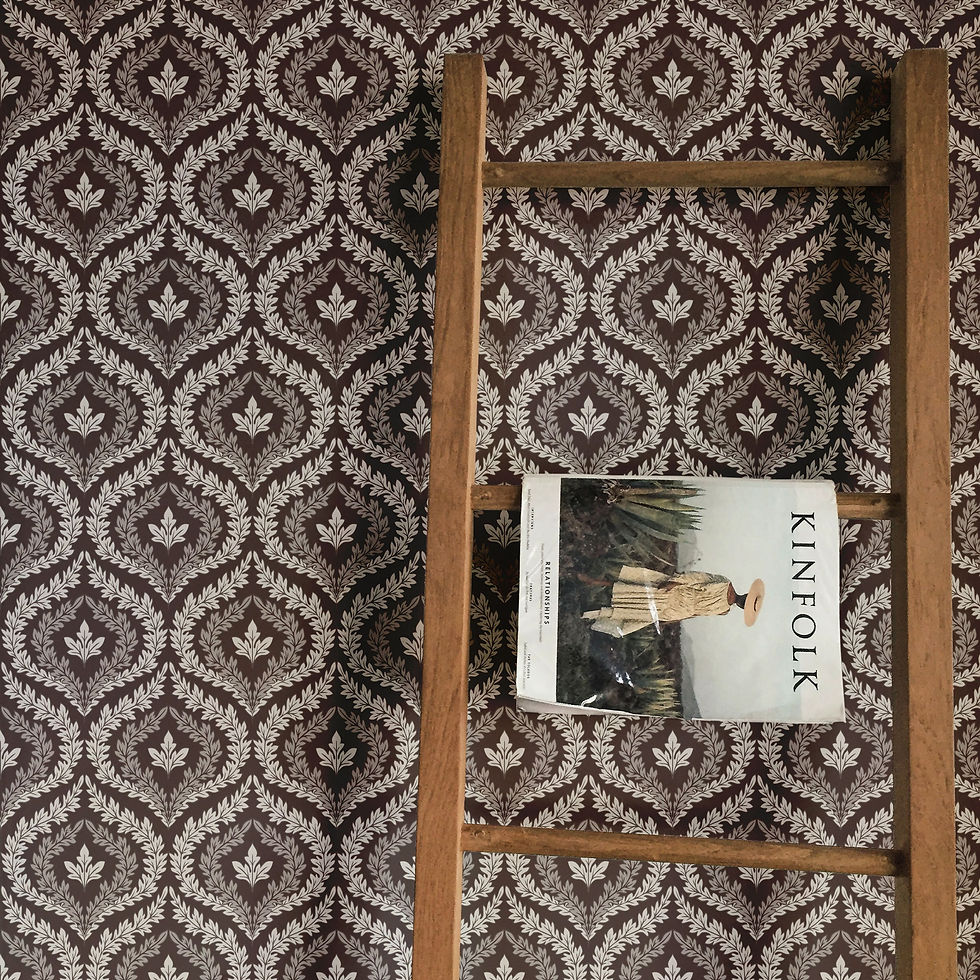

















Comments